Logging in to MUSICA¶
Note
Make sure that you have completed account creation and that you are member of an active project with compute resources before trying to login!
The general requirements like VPN still apply - see HowTo Login - VPN
The currently available Login Methods are
- SSH using Device-Auth Flow
- SSH using Smallstep SSH
SSH using Device-Auth Flow¶
To log in to MUSICA use the ssh command in your terminal
ssh [-X] <username>@musica.vie.asc.ac.at
Note
It is also possible to directly connect to login01.musica.vie.asc.ac.at or login02.musica.vie.asc.ac.at if necessary.
This will print a QR code and a link to the terminal. You can either scan the QR code using your smartphone or click the link (CTRL+Click in most modern terminals) to open up Authentik.

In Authentik you are then presented with two options to verify your user
- If you used your Universities IdP use the "Login via ACOnet Federation" button
- If you signed up using a local account use "Login with Local ASC Account"
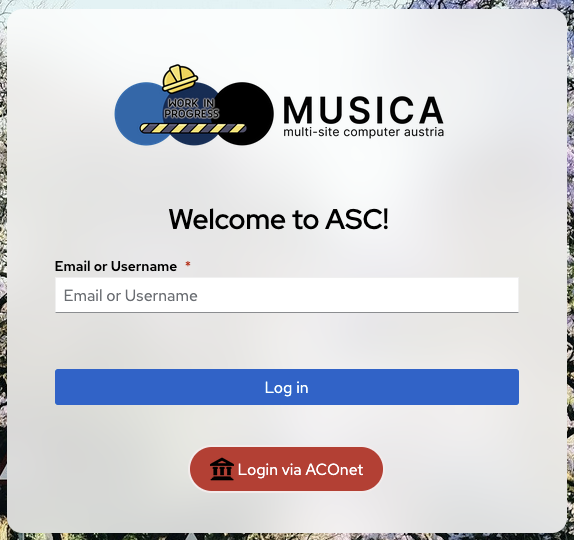
In both cases Authentik will then ask you for your second factor (TOTP or WebAuthn). Follow the on-screen instructions for your selected method.
After logging in using one of the methods Authentik will tell you that its ok to close the page now.
Now hit the 'Enter' key in the terminal - this should complete the login as shown in the picture below.
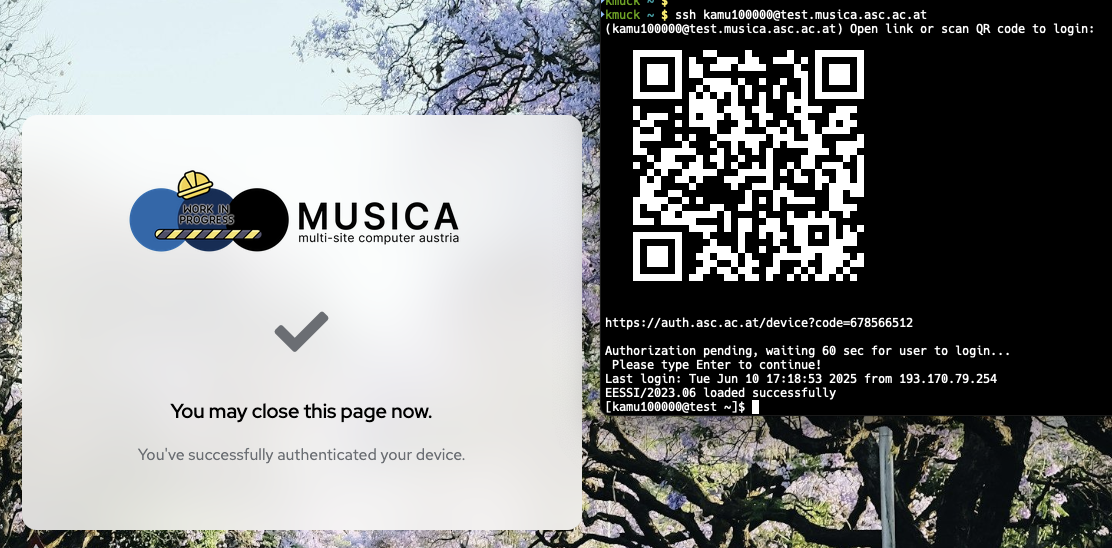
SSH via Smallstep SSH¶
Note
Make sure to install the Step CLI client before continuing.